TS 使用全局变量
因为 ts 项目的全局变量全部来源于显式的代码定义,当使用一些其他渠道定义的全局变量,ts 将不认识如:👇
- HTML 通过
<srcipt>引入 umd 模块 - 编译器环境变量工具
webpack-defind - ...
前端工程里经常需要使用到一些 umd 的第三方库,这些资源挂载在 window 下
当第三方库没有提供 window 下的类型声明时 需要我们自己编写 👇
declare global {
const baidu: any // <-- 全局变量:如一些 umd 第三方库
}也可以创建 global.d.ts
interface Window {
baidu: any // <-- 全局变量:如一些 umd 第三方库
}d.ts 的处理都是合并的
重写第三方依赖的类型声明
declare module 'jquery' { // ✨ 声明的是 module 类型
// some variable declarations
export var bar: number;
}type 和 interface
type- 类型别名interface- 接口
类型别名和接口非常相似,大部分时候,你可以任意选择使用。接口的几乎所有特性都可以在 type 中使用
两者最关键的差别在于 类型别名本身无法添加新的属性,而 接口是可以扩展的
👇 修改原类型 对一个已经存在的接口添加新的字段
// Interface
// 对一个已经存在的接口添加新的字段
interface Window {
title: string
}
interface Window {
ts: TypeScriptAPI
}
// Type
// 创建后不能被改变
type Window = {
title: string
}
// ❌ Error: Duplicate identifier 'Window'.
type Window = {
ts: TypeScriptAPI
}👇 扩展类型形成新的类型
// Type
// 通过交集扩展类型
type Animal = {
name: string
}
// ✨ &
type Bear = Animal & {
honey: boolean
}type 只能用 &
👇 interface 同时支持 extends 和 &
// Interface
// 通过 extends 继承扩展类型
interface Animal {
name: string
}
// ✨ extends
interface Bear extends Animal {
honey: boolean
}
// ✨ &
interface Bear = Animal & {
honey: boolean
}extends 和 & 区别:合并类型出现key重复时:
extends会编译报错&不会报错而是自动合并重复key定义的类型
!. 语法
非空断言操作符
表示它的值不可能是
null或者undefined
这是ts语法,不是 ES 语法
用于断言,同 as 语法,类似语法糖,断言为 非 null/undefined
只有当明确的知道这个值不可能是 null 或者 undefined 时才使用
并不一定跟 . 连用,非空断言操作符 仅指 变量后!
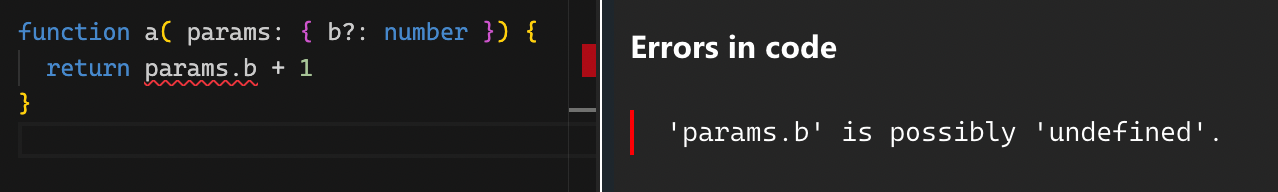
👇 变量后! 即可断言为非 undefined
function a( params: { b?: number }) {
return b! + 1
}new Map
把对象数组通过 map 转为 二维数组给到 new Map(),会提示不是 readonly,并且不会自动推断 二维数组里的项是string 而是 unknow 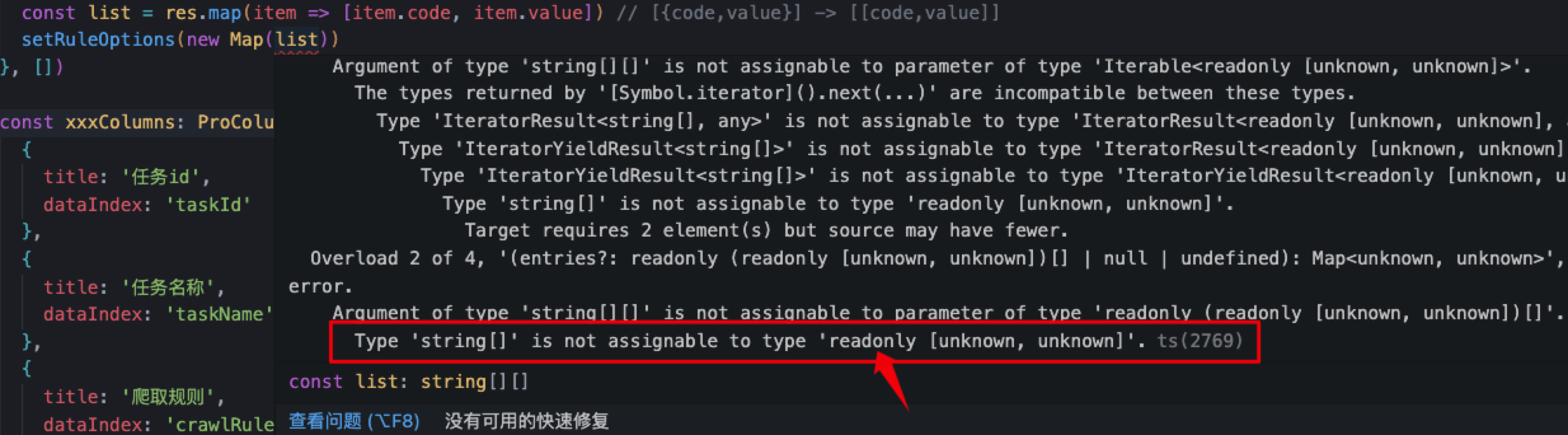
const list = res.map(item => {
return [item.code, item.value] as const // ✨
})
new Map(list)数组转为 as const 后成功推断
枚举会保留到产物里(特殊)
函数
👇 创建普通函数
function a(b: string): number {}👇 创建箭头函数 赋值到变量
const a = (b: string): number => {}✨ 函数参数的名字 b 是必须的
(string) => number 指: 参数名是string ,类型是 any
👇 创建函数的 类型别名 type 赋值到变量
type A = (b: string) => number
const a:A = xxx函数参数解构的类型
// 普通js可以解构出对象参数
function a({ b, c }) {
console.log(b, c)
}// ts 不能解构 👇看上去是解构语法,其实是ts的对象类型声明语法
function a(params: { b: string, c?: number }) {
console.log(params.b, params.c)
}👇 解构函数参数需要写2遍
function a({ b, c }: { b: string, c: number }) {
console.log(b + c);
}👇 可以用别名 type 简化(本质还是写2遍)
type BC = { b: string, c: number }
function a({ b, c }: BC) {
console.log(b + c)
}函数 args 技巧
function fn(...args: [string, ...number[]]) {}
function fn(a: string, ...other: number[]) {}函数签名-构造函数、函数重载
构造函数
👇 普通对象中一个属性是函数
interface A {
a(params: string): number;
b: string
}👇 构造函数
interface A {
(params: string): number;
b: string
}
const fn: A = () => {}
console.log(fn.b) // <-- 直接调用构造函数的属性
fn()👆 注意这个语法跟函数类型表达式稍有不同,在参数列表和返回的类型之间用的是 : 而不是 =>
interface A {
new (params: string): number;
(params: string): number;
}
const Fn: A = () => {}
new Fn()
// or
Fn()👆 new 构造函数的函数签名语法
函数重载
👇 函数只处理1个参数和3个参数,
function makeDate(timestamp: number): Date; // <-- ✨重载签名 (overload signatures)
function makeDate(m: number, d: number, y: number): Date; // <-- ✨重载签名 (overload signatures)
function makeDate(mOrTimestamp: number, d?: number, y?: number): Date { // <-- ✨实现签名 (Implementation signatures)
if (d !== undefined && y !== undefined) {
return new Date(y, mOrTimestamp, d);
} else {
return new Date(mOrTimestamp);
}
}
const d1 = makeDate(12345678);
const d2 = makeDate(5, 5, 5);
const d3 = makeDate(1, 3); // ❌
// No overload expects 2 arguments, but overloads do exist that expect either 1 or 3 arguments.✨ 实现签名对外界来说是不可见的
当需要重载函数的时候,总是需要来2个以上的重载签名在实现签名之上(最终生效的是重载签名定义的函数类型)
函数泛型
👇 泛型的好处(未知的类型)
function a(arr: any[]): any {
return arr[0];
}
// 不使用 any
function a<MyType>(arr: MyType[]): MyType | undefined {
return arr[0];
}const foo = <T,>(x: T): T => x;
const foo = <T extends {}>(x: T): T => x;
const foo = <T extends Record<string, unknown>>(x: T): T => x;
const foo: <T>(x: T) => T = x => x;
const identity = <T,>(arg: T): T => {
console.log(arg);
return arg;
};
const renderAuthorize = <T>(Authorized: T): ((currentAuthority: CurrentAuthorityType) => T) => (
currentAuthority: CurrentAuthorityType,
): T => {
return
};声明泛型的类型(泛型默认为any):
- 使用方自定义限制泛型类型
- 定义方限制泛型类型
👇 使用方自定义限制泛型类型 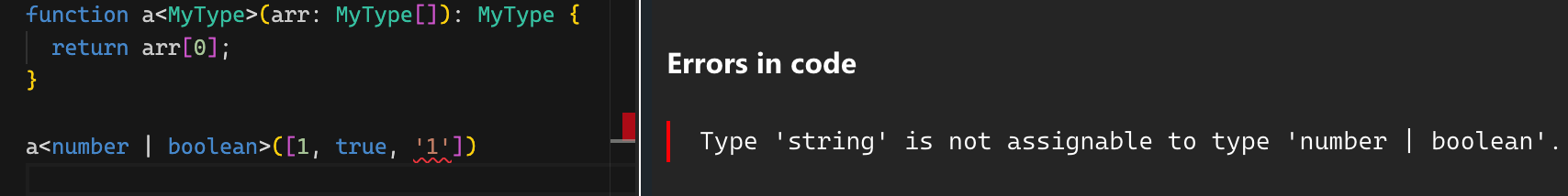
👇 定义方限制泛型类型 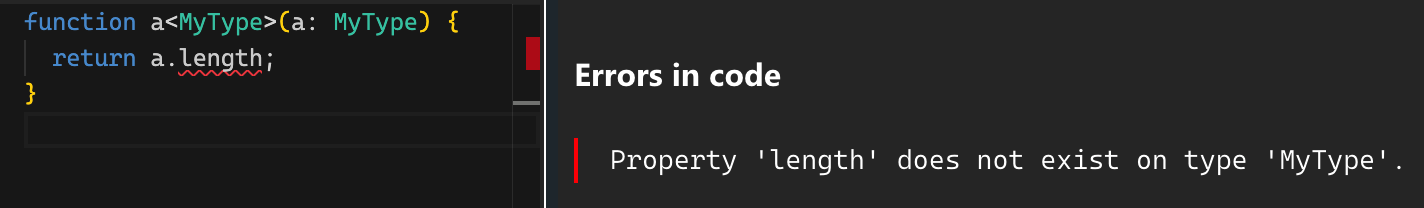
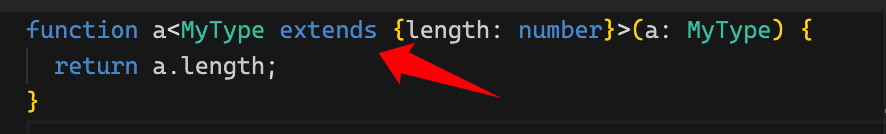
使用 extends 拓展(限制)泛型类型 (不是给泛型的语法)
Promise 泛型
返回 Promise 的工具函数, resolve 的数据类型需要通过泛型定义
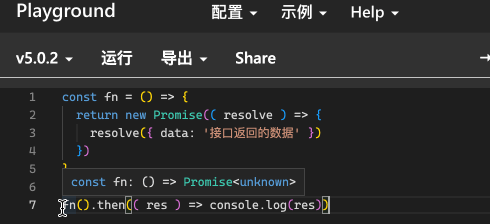
👆 res 为 unknow
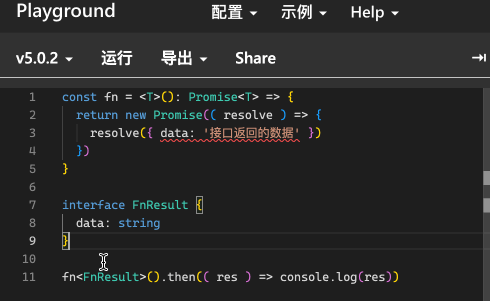
使用方自定义 Promise 返回数据结构 泛型<FnResult>
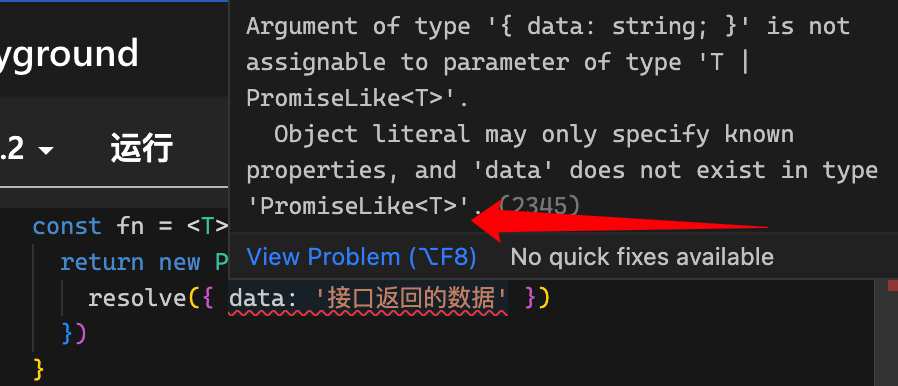
定义方声明了 Promise 的返回类型是 泛型T 因此 TS 认为 {data: ''} 不符合泛型
❌ 可以扩展泛型解决 TODO:
对象类型泛型
泛型也用于 interface 和 type
把 自定义类型开放给使用方
👇 Array 类型的定义的 Array<string> 等同于 string[]
interface Array<Type> {
// Gets or sets the length of the array.
length: number;
pop(): Type | undefined;
push(...items: Type[]): number;
// ...
}同理 Map<K, V>、Set<T>、Promise<T>
vue3 中的泛型应用
👇 defineProps() 函数定义泛型类型 (使用方自定义限制泛型类型)
const props = defineProps<{
foo: string
bar?: number
}>()
// 类型别名简化 等同于👆
interface Props {
foo: string
bar?: number
}
const props = defineProps<Props>()👇 ref()函数定义泛型类型 (使用方自定义限制泛型类型) 或 Ref<>类型接收泛型
import { ref } from 'vue'
import type { Ref } from 'vue'
// 被赋值的变量 用Type定义类型
const year: Ref<string | number> = ref('2020')
// or
// 用函数定义类型,TS 自动推导被赋值的变量类型
const year = ref<string | number>('2020')
year.value = 2020 // ok!对象
已知值的类型 未知 key 的 name 也可以声明类型
interface Obj {
[key: string]: number
}索引签名(Index Signatures)
keyof 类型
type A = { x: number; y: number };
type B = keyof A; // <-- ✨ 'x' | 'y'👇 keyof 结合 泛型 使用,对应👆 A 对象类型属性未知时
// extends 定义方限制泛型类型 结合 keyof 限制为 泛型A 的属性
function fn<A, B extends keyof A>(obj: A, key: B) {
return obj[key];
}
let x = { a: 1, b: 2 };
getProperty(x, "m"); // ❌ Argument of type '"m"' is not assignable to parameter of type '"a" | "b"'.typeof 数据
语法 typeof 数据变量 输出-> 类型
👇 typeof 对象数据
const obj = { a: "a", b: "b" }
type Obj = typeof obj;
// type Obj = {
// name: string;
// age: string;
// }👇 typeof 函数数据
function fn<Type>(params: Type): Type {}
type result = typeof fn;
// type result = <Type>(params: Type) => Type👇 typeof 枚举enum(特殊enum会生成运行时代码)
enum MyEnum {
No = 0,
Yes = 1,
}
type result = typeof MyEnum;
// {
// "No": number,
// "YES": number
// }
type result = keyof typeof MyEnum; // ✨ 同时使用 keyof typeof
// type result = "No" | "Yes"对象类型[xx]
纯操作 类型
const MyArray = [
{ name: "Alice", age: 15 },
{ name: "Bob", age: 23 },
{ name: "Eve", age: 38 },
];
type Person = typeof MyArray[number];
// type Person = {
// name: string;
// age: number;
// }
type Age = typeof MyArray[number]["age"];
// type Age = number
// Or
type Age2 = Person["age"];
// type Age2 = number👇 用于 数组枚举 场景
const APP = ['a', 'b', 'c'] as const;
// 'a' | 'b' | 'c'
type app = typeof APP[number];vue3 的 ts 拓展功能
readonly
可以把每个属性都变成只读
type A = {a:number, b:string}
type A1 = Readonly<A> // {readonly a: number;readonly b: string;}👇 原理实现
type Readonly<T> = {
readonly [key in keyof T]: T[key];
};- 定义一个支持泛型的类型别名, 传入类型参数T
- 通过keyof获取T上的键值集合
'a' | 'b' - 用in表示循环keyof获取的键值
- 添加readonly标记
type A = {a:number, b:string}
type A1 = Partial<A> // { a?: number; b?: string;}
type Partial<T> = {
[key in keyof T]?: T[key];
};Required, 让属性都变成必选
type A = {a?:number, b?:string}
type A1 = Required<A> // { a: number; b: string;}
type Required<T> = {
[key in keyof T]: T[key];
};Pick, 只保留自己选择的属性, U代表属性集合
type A = {a:number, b:string}
type A1 = Pick<A, 'a'> // {a:number}
type Pick<T, KEY extends keyof T> = {
[NewKey in KEY]: T[NewKey];
};Omit 实现排除已选的属性
type A = {a:number, b:string}
type A1 = Omit<A, 'a'> // {b:string}Record, 创建一个类型,T代表键值的类型, U代表值的类型
type A1 = Record<string, string> // 等价{[k:string]:string}Exclude, 过滤T中和U相同(或兼容)的类型
type A = {a:number, b:string}
type A1 = Exclude<number|string, string|number[]> // number
// 兼容
type A2 = Exclude<number|string, any|number[]> // never , 因为any兼容number, 所以number被过滤掉Extract, 提取T中和U相同(或兼容)的类型
type A = {a:number, b:string}
type A1 = Extract<number|string, string|number[]> // stringRecord<string, string>
// 等价于
{[key: string]: string}
// what about ?
{ [key in string]: string }type T1 = {[key: string]: null}; // ✨ 数字作 key 被认为符合
type T2 = {[key in string]: null}; // ✨ 数字不可作 key
const t1: T1 = {'foo': null, 10: null};
const t2: T2 = {'foo': null, 10: null};
type S1 = keyof T1; // string | number
type S2 = keyof T2; // string
const s1: S1 = 10;
const s2: S2 = 10; // errortype T1 = {[key: string]: null};
type T2 = {[key in string]: null};
type T1opt = {[key: string]?: null}; // invalid syntax
type T2opt = {[key in string]?: null};// This is "[key in string]" and not "[key: string]" to allow CSSObject to be self-referentialusing in apparently allows for self-reference, as seen in @types/styled-components/index.d.ts#24:
定时器
setTimeout() 函数的TypeScript返回类型
const [intervalItem,setIntervalItem] = useState<number>()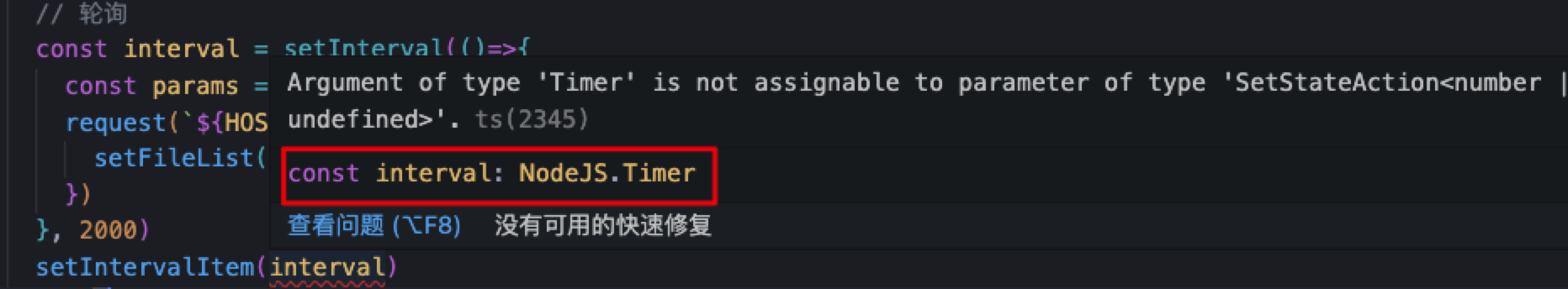
👇 用 window 并定义成number 类型
const [intervalItem,setIntervalItem] = useState<number>()
// 轮询
const interval = window.setInterval(()=>{
console.log('dd')
}, 2000)
setIntervalItem(interval)