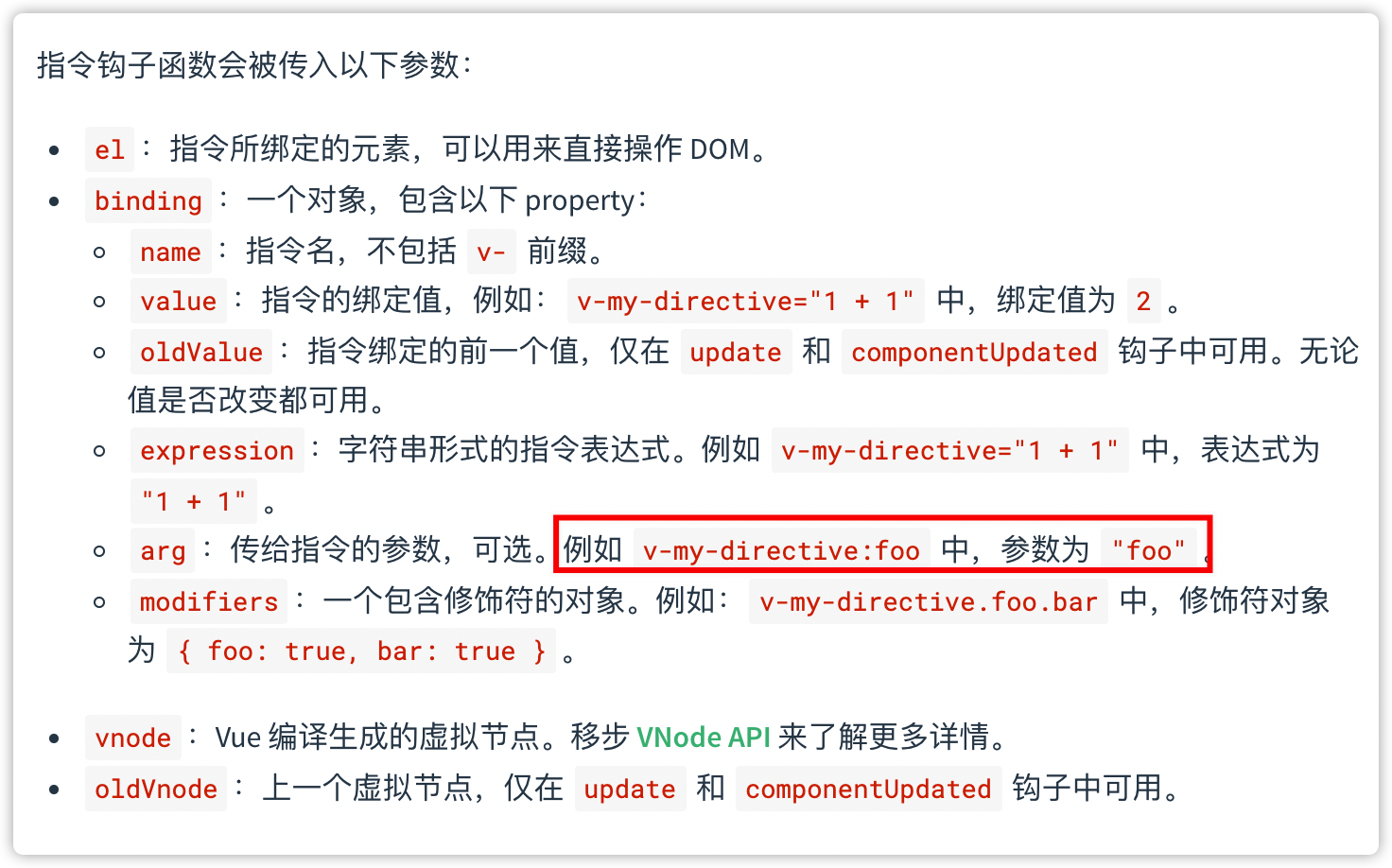在了解过render函数后,我们知道我们开发阶段编写的template代码,都会经过转译成render函数
所以vue在template模板语法中提供的很多指令都是作用于怎样生成render函数的
v-if
转译结果 👇
js
// <p v-if="xx">内容</p>
export default {}
render(h){
if(xx) h('p', {}, '内容')
}
}v-show
转译结果 👇
js
// <p v-show="xx">内容</p>
export default {}
render(h){
return h('p', {
style:{
'display':xx?'':'none'
}
}, '内容')
}
}v-for
转译结果 👇
js
// <p v-for="item in list">内容</p>
export default {}
render(h){
return this.list.map(item=>{
h('p', {}, '内容')
})
}
}v-model
js
// <input v-model="xx" />
export default {
props: ['value'],
render(h) {
return h('input', {
on: {
input: event => this.emit('input', event.target.value)
}
})
}
}v-bind简写(😃
v-bind:xx="msg" v-xx是指令,:xx是参数 因此以下简写都是vue的内置指令根据不同参数做的不同处理
参数style
:style=""支持数组、对象、字符串
参数class
:class=""支持数组、对象、字符串
v-on
this指向,永远指向当前组件实例
怎么做到$event可以写任意位置而不是第一个参数
其他自定义参数:1.组件参数 2.标签属性
自定义指令
常见用处
总结场景:
- 需要封装的公共逻辑是要操作DOM的时候